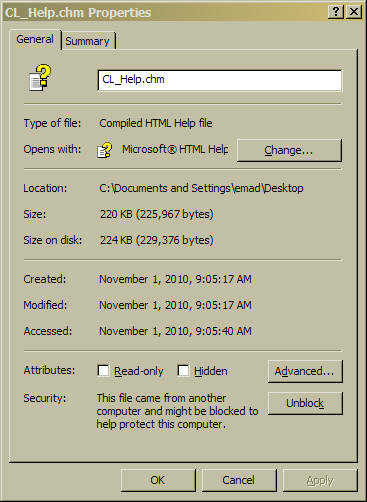
Download Problem?
So far, only one download problem has surfaced. Some Browser / Browser setting combinations block normal execution of downloaded files. This can apply both to the Captains Log install package and the separate Help file downloads. If the download proceeds to completion and the help file (CL_Help.chm) opens normally when clicked, but the right hand pane has a message like "The webpage cannot be found" - or similar (different Browsers give different messages) then the Help file has been "Blocked". (With a very unhelpful error message from MS!) The symptom for the Captains Log program is even more obscure, the program loads, but generates extraneous error messages, typically stating, the second time you run Captains Log, that the database is corrupt. Sorry about all that but I cannot control what your Browser does, or why Windows does not provide meaningful error messages under these circumstances.
Help File Solution
What you do to fix the help file is to close any running Captains Log Help, right click on the downloaded file (CL_Help.chm) and scroll down to properties at the bottom of the resulting window. In XP the window will look like this -
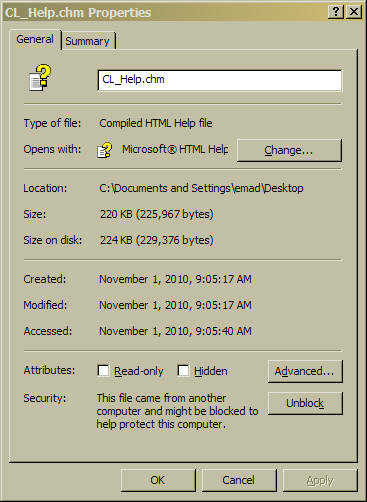
See this "Unblock" button here? Just click it, click OK, and re-run CL_Help.chm.
That's it!
Program solution
The basic solution with the program is similar - as described in the README-FIRST.txt file. Before installing the program Unblock the downloaded zip file using the same technique as above. If you have already done an installation without having Unblocked the zip file, then you will have to uninstall the program and Unblock the zip file, and then reinstall the program.